#问题
Whoosh是python中解决索引查找的模块,在讨论索引查找的文章已经对有关索引查找进行了阐述,此处详细说明Whoosh模块的应用。
#思路说明
##Whoosh的安装
##whoosh的使用步骤
whoosh在应用上划分三个步骤:
- 建立索引和模式对象
- 写入索引文件
- 搜索
下面依次阐述各步骤
##建立索引和模式对象
###建立索引模式
使用Whoosh的第一步就是要建立索引对象。首先要定义索引模式,以字段的形式列在索引中。例如:
>>> from whoosh.fields import *
>>> schema = Schema(title=TEXT, path=ID, content=TEXT)
title/path/content就是所谓的字段。每个字段对应索引查找目标文件的一部分信息,上面的例子中就是建立索引的模式:索引内容包括title/path/content。一个字段建立了索引,意味着它能够被搜索;也能够被存储,意味着返回结果。例如上面的例子,可以写成:
>>> schema = Schema(title=TEXT(stored=True), path=ID(stored=True), content=TEXT)
这里在某些字段后面添加了(stored=True),意味着将返回该字段的搜索结果。
以上就建立好了索引模式,不需要重复建立索引模式,因为一旦此模式建立,将随索引保存。
在生产过程中,如果你愿意,还可以建立一个类用于建立索引模式。如下例子:
from whoosh.fields import SchemaClass, TEXT, KEYWORD, ID, STORED
class MySchema(SchemaClass):
path = ID(stored=True)
title = TEXT(stored=True)
content = TEXT
tags = KEYWORD
索引字段类型
在上例中,title=TEXT,title是字段名称,后面的TEXT是该字段的类型。这两个分别说明了索引内容和查找对象类型。whoosh有如下字段类型,供建立所以模式使用。
- whoosh.fields.ID:仅能为一个单元值,即不能分割为若干个词,通常用于诸如文件路径,URL,日期,分类。
- whoosh.fields.STORED:该字段随文件保存,但是不能被索引,也不能被查询。常用于显示文件信息。
- whoosh.fields.KEYWORD:用空格或者逗号(半角)分割的关键词,可被索引和搜索。为了节省空间,不支持词汇搜索。
- whoosh.fields.TEXT:文件的文本内容。建立文本的索引并存储,支持词汇搜索。
- whoosh.fields.NUMERIC:数字类型,保存整数或浮点数。
- whoosh.fields.BOOLEAN:布尔类值
- whoosh.fields.DATETIME:时间对象类型
###建立索引存储目录
索引模式建立之后,还要建立索引存储目录。如下:
import os.path
from whoosh.index import create_in
from whoosh.index import open_dir
if not os.path.exists('index'): #如果目录index不存在则创建
os.mkdir('index')
ix = create_in("index",schema) #按照schema模式建立索引目录
ix = open_dir("index") #打开该目录一遍存储索引文件
上例中,用create_in创建一个具有前述索引模式的索引存储目录对象,所有的索引将被保存在该目录(index)中。
之后,用open_dir打开这个目录。
第一步到此结束。
把上面的代码整理一下,供参考:
import os.path
from whoosh import fields
from whoosh import index
schema = fields.Schema(title=TEXT(stored=True), path=ID(stored=True), content=TEXT)
if not os.path.exists("index"):
os.mkdir("index")
ix = index.create_in("index",schema)
ix = index.open_dir("index")
##写索引文件
下面开始写入索引内容,过程如下:
writer = ix.writer()
writer.add_document(title=u"my document", content=u"this is my document", path=u"/a", tags=u"firlst short", icon=u"/icons/star.png")
writer.add_document(title=u"my second document", content=u"this is my second document", path=u"/b", tags=u"second short", icon=u"/icons/sheep.png")
writer.commit()
特别注意:
- 字段的值必须是unicode类型
- 不是每个字段都必须赋值
更多的内容,请参考:如何索引文件官方文档
##搜索
开始搜索,需要新建立一个对象,如:
searcher = ix.searcher()
一般来讲,不是这么简单地,建立对象相当于开始搜索,完事之后要关闭,所以在实战中,常常写成:
withe ix.searcher() as searcher:
(do somthing)
或者写成(与上面的等效):
try:
searcher = ix.searcher()
(do somthing)
finally:
searcher.close()
接下来就开始搜索了,以搜索content为例:
from whoosh.qparser import QueryParser
with ix.searcher() as searcher:
query = QueryParser("content",ix.schema).parse("second")
result = searcher.search(query)
results[0]
返回显示:
{"title":u"my second document","path":u"/a"}
前面已经将上述两个字段设置为stored=True.
##中文分词
中文分词中,结巴分词是不错的。以下两个内容解决中文分析问题:
您可以选择一种方式赞助本站
支付宝转账赞助